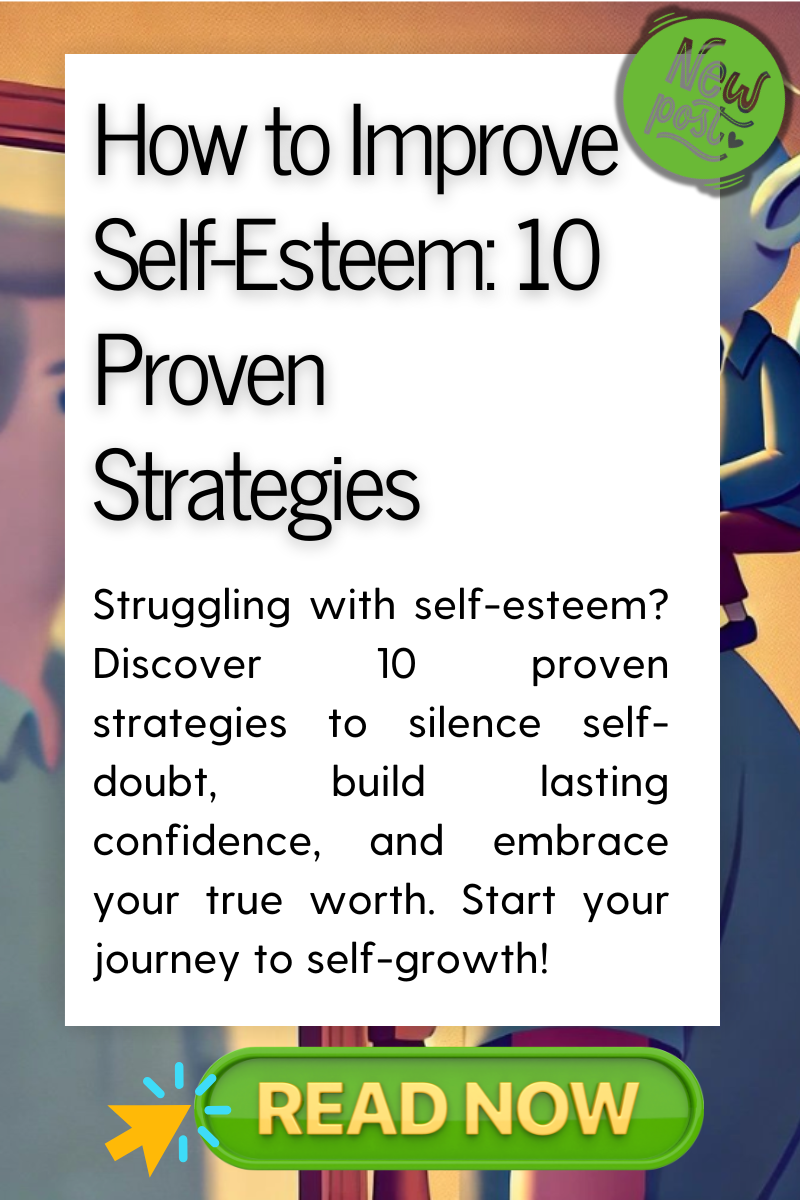Todoist Review 2025: Is This To-Do App Worth It?
In my work as a life coach, I often hear the same thing: “I just have so much going on. I don’t even know where to start.” Whether someone is trying to build new habits, navigate a career change, or simply create more space for what matters, there’s one thing that helps every time: structure.
That’s where Todoist comes in.
It’s more than a productivity app—it’s a tool for gaining clarity, reducing mental clutter, and helping you take consistent action on what matters most. In this post, I’ll walk you through the features, pros and cons, and who it’s best for. And yes, I use it myself.
If you want to follow along or try it out, you can start here. It’s free to begin and easy to upgrade if it supports your life.
What is Todoist and Who Is It For?
Todoist is one of the most popular task managers out there—but what makes it different is how it supports your real life, not just your work.
It’s for people who:
• Want to get clear on their daily priorities
• Are balancing personal tasks and work projects
• Feel overwhelmed and want a simple system to organize their thoughts
As a coach, I recommend Todoist to clients who need a framework to build routines, stay focused, and reduce stress. You can use it to track personal goals, create space for reflection, and manage everything from grocery lists to passion projects.
👉 Check it out here to see how it could support your own goals.
Pros and Cons: Is Todoist the Right Fit for You?
Like any tool, Todoist isn’t perfect—but it comes impressively close for the right kind of user. I recommend it to coaching clients because it’s intuitive enough for beginners, yet powerful enough for people managing a lot of moving pieces.
Pros (Especially from a Life Coaching Perspective)
• Mental clarity through simplicity
• Features like custom filters, calendar integration, and reminders without overwhelm
• Cross-platform sync for consistent access
• Daily action and habit reinforcement
👉 Start using Todoist here—free plan available, upgrade if it’s working for you.
Cons
• Not ideal for complex, enterprise-level collaboration
• Takes a little time to set up your ideal system
• No native time-blocking (but Google Calendar sync helps)
Still, for most coaching clients and people looking to bring more focus to their life, the benefits far outweigh the trade-offs.
Using Todoist for Personal Growth and Team Collaboration
Personal Use
• Set up projects like “Wellness,” “Finance,” or “Mindfulness”
• Use recurring tasks for habit tracking (like daily journaling or workouts)
• Create a “Someday” list to hold ideas without cluttering your daily view
In coaching, we often talk about setting specific goals and making time for reflection. Todoist helps you build space for both.
Team Use
If you’re part of a small team or run a creative business:
• Assign tasks to team members
• Comment and tag people in shared projects
• Track group progress without losing individual focus
👉 Want to explore Todoist’s team features? Give it a try here
Real Productivity Gains: Does It Help You Do the Right Things?
Let’s get real: it’s not about doing more. It’s about doing the right things.
Inspired by David Allen’s Getting Things Done method, Todoist helps you:
• Capture thoughts immediately
• Organize them by priority levels and due dates
• Review them regularly (the weekly review feature is perfect for a Friday reset)
You can even use Todoist to schedule next week’s work, organize a grocery list, or plan your personal development goals.
So… Is Todoist Still the Best To-Do App in 2025?
For most people looking to simplify, focus, and stay accountable—it’s a strong yes.
There are other productivity apps out there (Google Tasks, Any.do, even pen and paper). But Todoist nails the balance between powerful and practical. Especially when you’re navigating multiple areas of life—career, personal growth, relationships, self-care—having everything in one place matters.
If you’re already working with me, or exploring coaching in general, Todoist is a fantastic companion. It helps you take what we talk about and turn it into action. And that’s where real change happens.
Todoist as a Project Management Tool for All Areas of Life
One of the things that sets the Todoist app apart is how seamlessly it transitions between personal task management and work-related responsibilities. You don’t need to compartmentalize your life—Todoist is flexible enough to handle personal projects, work tasks, and even team projects all in one place.
Task Lists That Fit Your Life
Whether you’re managing household chores, launching a creative business, or balancing client deadlines, Todoist lets you organize your world through clean, customizable task lists. Each list can be grouped by project, filtered by due date, or sorted by priority levels, giving you a tailored view of your workload.
You can create recurring daily tasks like “plan meals” or “check email,” as well as long-term milestones like “publish blog” or “finalize business plan.” This mix of micro and macro makes Todoist feel like more than a simple to-do list app—it becomes your digital command center.
Calendar View & Kanban Boards
Visual learners will love the calendar view and kanban boards. They offer alternative ways to see your week, your workflow, and what needs attention. You can move a new task from “Waiting” to “In Progress” to “Complete” with a simple tap. That tactile feedback—combined with the visual organization—helps you stay engaged with your goals.
It’s especially effective when you’re managing different projects at once. Instead of bouncing between multiple platforms, Todoist helps you keep your personal tasks, professional tasks, and shared workspaces in sync.
👉 Try setting up your own kanban views or calendar sync here
Hidden Features That Make Todoist a Great App
Beyond the core to-do list structure, Todoist quietly packs in a handful of advanced features that make it a great app for both casual users and productivity enthusiasts.
AI Assistant & Smart Inputs
The built-in AI assistant (a 2025 update) helps prioritize tasks, suggest schedules, and identify blockers. It learns from your patterns to offer smart nudges that keep your day flowing.
One standout? Todoist’s powerful language recognition. You can use natural language input to add tasks like “Submit report every third Thursday” or “Pay rent April 1” and Todoist handles the formatting for you.
Automatic Backups & Google Drive Integration
Todoist protects your task data with automatic backups and also integrates with Google Drive for quick access to reference files.
Ease of Use & Intuitive Design
Todoist’s clean interface makes it easy to get started—no manual required. It works on desktop, mobile, and browser extensions with a consistent design.
Even individual users with little tech experience will feel right at home, while advanced users can go wild with features like filter views, color-coded priorities, and productivity tracking.
Which Plan is Best? Free Tier vs Paid Plan Breakdown
Free Plan / Free Beginner Plan
Perfect for free users:
• 5 active projects
• Task sharing
• Recurring tasks and reminders
• Daily planners and basic features
Pro Plan / Subscription
At under $50/year:
• 300 active projects
• Calendar view, filter views, AI assistant, file uploads, backups
Business Plan
Ideal for small teams:
• Admin roles, email address invites, collaboration tools, priority support
Coaching + Todoist: The Right Tools at the Right Time
If you’re feeling overwhelmed, stuck, or just unsure where to focus—know this: the problem isn’t you. Often, it’s the system. Having the right tool at the right time makes all the difference.
Todoist the best option of the popular task management apps for good reason. Whether you’re balancing professional tasks, planning personal growth, or trying to stay organized, it helps you complete tasks on a daily basis with more clarity and less stress.
Used alongside coaching, it becomes a useful tool for building momentum between sessions.
Here’s what I recommend:
1. Try Todoist today — start with the free plan
2. Book a free consultation with me
Let’s create a system that supports your life—not the other way around
Essential Reads for Building Better Systems
If you’re using Todoist to bring order to your personal life, pairing it with the right mindset tools can multiply your momentum. These books offer frameworks and insights that align beautifully with Todoist’s most powerful features—things like quick add, recurring tasks, and location-based reminders that help you act at the right moment, not just remember what to do.
Whether you’re navigating a transition or just craving more structure, these reads are a great way to reinforce the habits you’re building in your task manager.
Atomic Habits by James Clear
This book offers a straightforward design for behavior change. Use Todoist to track your daily cues, routines, and rewards. With features like recurring tasks and project labels, it’s easy to stack habits and reflect on your progress.
Deep Work by Cal Newport
For those seeking focus, this is your manual. Combine Deep Work principles with Todoist’s calendar sync and focus blocks. Setting a filter for “no meetings” on a Friday afternoon? That’s the kind of intentional use that keeps distractions out and deep work in.
The 7 Habits of Highly Effective People by Stephen Covey
Covey’s timeless strategies for alignment, values, and clarity match well with Todoist’s clear layout and goal-setting flexibility. Your personal mission? Now it has a place in your task list.
Getting Things Done by David Allen
The GTD method inspired many of Todoist’s key functions—like quick add and inbox capture. With the right filters and sections, you’ll have a system for everything from mental downloads to someday/maybe tasks.
Pairing these reads with Todoist’s premium features is a better option than just trying to “stay motivated.” It’s a clear winner for building systems that support your real goals.
Frequently Asked Questions About Todoist
Is Todoist really better than other task manager apps?
For many users, yes. If you’re someone who values clarity, structure, and ease of use, it’s one of the best options available. The interface is intuitive, the user experience is smooth, and the features are designed to help—not distract. Compared to many clunky or overly complex platforms, Todoist offers a better option for most people trying to simplify their personal life and workflows.
What are the key features that make Todoist stand out?
Todoist is packed with important features that feel effortless to use. From location-based reminders and natural language input to project filters and productivity tracking, its powerful features go far beyond a simple to-do list. The premium subscription adds even more depth, with advanced sorting, calendar integrations, and custom views.
What’s the difference between the free version and premium?
The free version is ideal for getting started. You can manage up to five active projects, use quick add, and track daily tasks. But for those managing multiple areas of life or professional work, the upgrade is well worth it. The premium subscription unlocks the real power of Todoist—including custom filters, calendar sync, reminders, and more—with an annual subscription that costs less than one dinner out.
How’s the interface—does it feel overwhelming?
Not at all. The user interface is one of the reasons Todoist is so popular. It’s built with a straightforward design that adapts to you. Whether you prefer a minimalist dashboard or detailed project lists, the app feels light, clean, and incredibly usable. Even the mobile use interface is seamless, making it easy to manage your day on the go.
Is it really worth paying for the premium features?
If you value clarity and momentum, yes. The upgrade includes filter views, reminders, automatic backups, and other premium features that elevate your entire planning process. Plus, with a free trial, there’s no risk—just give it a go and see how much more focused you feel.
What if I just need a basic task manager for my personal life?
Todoist can scale up or down. For personal life planning, the free version is more than capable. But when life starts stacking—work goals, side projects, family logistics—the premium plan becomes the better option to stay ahead and organized.
Why do coaches like you recommend Todoist?
Because it helps people take action—not just think about it. It’s a great way to stay accountable to your goals between sessions. You can schedule your priorities, create space for self-reflection, and track what really matters. From the Friday afternoon weekly review to the satisfaction of checking off the day’s final task, Todoist supports personal transformation in the most practical way possible.
👉 Start with Todoist here and explore what structure can do for your goals.